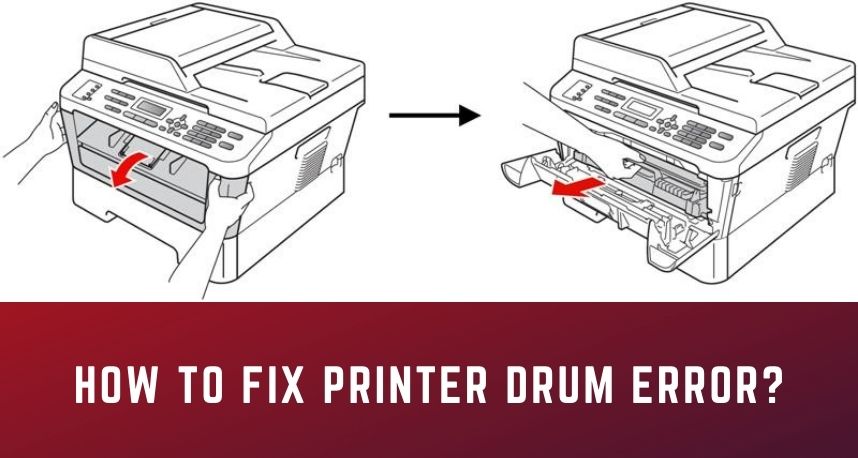Imagine a situation where you are about to print a document, and the drum error pops up. In such a situation, turn off the Brother printer in the first place. Turn on the device within a minute to eliminate the printer drum error.
But, if this doesn’t work, something is wrong with the Brother printer’s drum. Faulty drum units can often lead to this issue in the device. Replacing those malfunctioned units will fix the printer drum error.
Moreover, improper drum installation can prevent the device from performing printing jobs. As a result, the Brother printer users will get degraded print quality. Even streaks, smudges, lines or black spots might appear for the printer drum error.
Don’t let this Brother printer issue hinder office productivity. Connect with Printer Repairs Dubai and solve this drum error within a minute. Visit their website and get the ultimate solution from the top-ranked technicians.
Potential Reasons Behind Printer Drum Error
There are hefty reasons which can cause drum errors in the Brother printer. Over time, dust can accumulate in the corona wires of the printer drum. And, this dust build-up prevents these wires from connecting to the drum units. For this reason, the “drum error” message appears on the Brother printer screen. Therefore, the Brother printer users need to clean the corona wires to fix this issue.
Did you replace the drums of the Brother printer recently? Then, you might have installed an incompatible printer drum in the device. And, due to the incompatibility issues, the device is showing the drum error message.
Also, the Brother printer’s drum can print approximately 15,000 pages. After that, this printer unit will stop working. So, contact Printer Repairs Dubai experts and immediately get new drums for the device.
Troubleshooting Methods to Fix Printer Drum Error
Due to lack of maintenance, the drum error occurs in the Brother printers. Even when the users won’t lock the Green tab properly, this problem can occur. Consider cleaning the Brother printer at least once a month with an expert’s help. It will help you to avoid unwanted printer breakdowns. Additionally, you should check the power cables of the Brother printer. If you find any wear and tear in these power resources, replace them instantly.
Change the incorrect driver settings of the Brother printer. Sometimes, this solution helps to resolve the primer drum error. Usually, the multifunctional Brother printers are more vulnerable to this drum issue. So, if you use this type of printer, you should know how to fix this drum-related error, and it will help you overcome this unwanted printer issue in the future.
Here are a few solutions to solve this drum error from the Brother printers:
1. Start with Resetting the Printer Drum
Resetting the drum of the Brother printer can resolve this error. But, do you know how to reset a multifunctional printer? Turn on the printer and wait until the power button starts to blink. After that, try to lift the front cover of the device. Look for the “Clear/Back” button when this cover opens. Once you find it, hold this button for 8-10 seconds and release it after that.
Can you see the “Replace Drum” message? Yes! Then, tap on the “1” button and wait until the “Accepted” message pops up. Then, go for closing the front cover of the Brother printer. Choose a file and try to print that from the device. If the printer drum error message continues to appear, you might have chosen the wrong option. If you have pressed the “2” button instead of “1”, the error will persist. So, make sure to choose the right restating option to solve this problem.
How to Reset a Drum of a Brother Printer with Touchscreen?
If you use a Brother printer with a touchscreen, press “Stop/Exit” first. After that, go to the device menu and move to “Machine Info” using the up/down keys. Search for the “Reset” menu and choose that to get the “Drum” option. And, when the “Reset Drum” message displays, click on “Yes”.
Consider pressing the “Stop/Exit” button again to complete the resetting process. Now, try to print any document, and the drum error won’t display further. But, if the error remains, hire the veteran experts of Printer Repairs Dubai. With their assistance, you can solve every Brother printer-related issue.
2. Make the Corona Wires Dust-Free
Cleaning the corona wires of the printer drum seems an easy task. But, many Brother printer users have found it difficult. Moreover, you need to have the technical skills to remove contaminants from the wires. Or else, you might end up damaging these printer drum units. To avoid further inconvenience, consult with an expert before starting the cleaning job.
Here is what you need to do to clean the corona wires:
- Turn off the device in the first place, and then access the front panel.
- Right after that, remove the drum units and slide the green tab from left to right.
- You should do this at least 5-6 times to clean the corona wires.
- After that, move the green tab in its place. Then, put the drum units back in the Brother printer.
- Don’t forget to close the front panel of the device after that.
Turn on the device and check whether the “printer drum error” appears or not. If you haven’t placed the green tab securely, then vertical lines might appear on the printing pages. Thus, the Brother printer users need to make sure the green tab is in the right place. But, if you are facing issues to move this unit, take instant help from the Printer Repairs Dubai experts.
Alternative Ways to Fix Brother Printer Drum Error
If the above-mentioned solutions didn’t work, replace the Brother printer’s toner. But, if you don’t know how to do that, look for an authorised Brother printer centre. Install Brother printer toner cartridges and fix this drum error easily. Run the troubleshooting tool to remove this error message from the device. But, if this issue occurs even after that, make sure to avail Brother printer repair services.