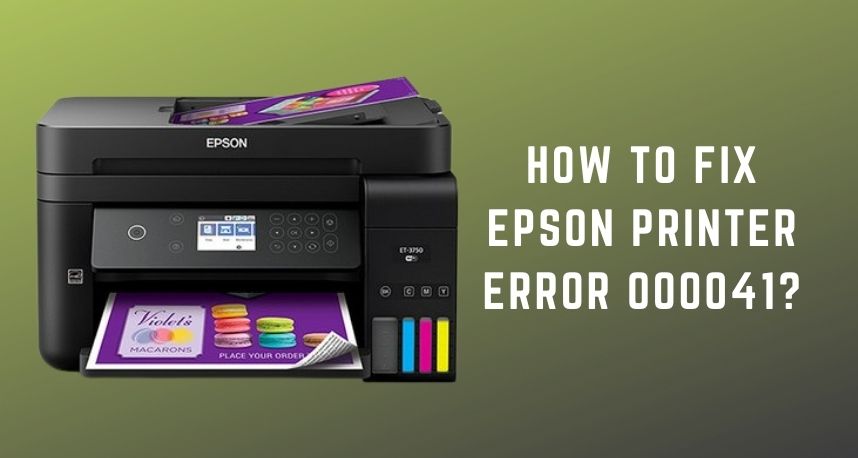You might encounter various issues with your printer’s cartridge while trying to print. And, an error code 000041 on your Epson printer usually indicates a problem with the cartridge. Many users have reported this issue with their devices when trying to print something. If you’re wondering, there are some ways you can deal with this problem all by yourself.
So, you need not rush to a repair service right away. Instead, you can try some effective methods to fix the error code 000041. But, if that does not provide a solution, you can always get a professional repair from Printer Repairs Dubai.
6 Effective Solutions to the Epson Printer 000041
The error code 000041 can show up on your printer due to various problems with the cartridge. Apart from that, it might have some other causes as well. In any case, you might not always get a solution to it with the same method. So, you must try the following solutions to resolve the error code 000041 on Epson printers effectively:
-
Reset Your Printer
Your printer might keep facing temporary errors when you have been running it for too long. As a result, you might face issues with various parts of your device. So, your printer might show a problem with the cartridge due to one such temporary error. In that case, you need not do much to fix it. Restarting the device can remove all such errors for a while.
Thus, unplug your printer from the socket while it is switched on. And, you must let it stay that way for a minute. Then, restart the device and check whether you still get the Epson printer error 000041. You can apply this method whenever you face this error again on the device.
-
Replace the Cartridge it’s Spent
In some cases, you might face this error due to an empty cartridge. So, you need to make sure whether your printer has enough ink or toner to print. And, for that, you simply need to use the LCD screen on your Epson printer. You should find this information through the device’s Settings menu.
Do you find a low ink level in the cartridge? Then, you might have to replace it even though it is not empty. So, getting a new cartridge might fix the Epson printer error 000041 in your case. Alternatively, you can also approach Printer Repairs Dubai for a refill.
-
Update or Reinstall the Print Driver
Issues with the print driver can lead to a wide range of errors on your printer. So, you must make sure that you’re using the latest version of your print driver. Apart from that, you must also make sure that the print driver isn’t corrupted. After all, these two problems can restrict your printer from working.
So, expand the list of printers in the Device Manager on your PC. Right-click the one you’re using and opt for updating the driver. This might fix the Epson printer error 000041 in many cases. If it doesn’t provide you with a solution, the problem might be with the printer’s firmware.
Did you start facing the error after performing a driver update? Then, there might have been an error when installing the new driver version. In that case, you need to reinstall the driver. And, for that, you simply need to opt for uninstalling it and then reboot your computer.
-
Update the Printer’s Firmware
Have you been using the same printer firmware for quite a long time? Then, it might be time to update it to the latest version. Otherwise, you might keep facing a wide range of problems with your printer. And that would be very inconvenient when you have to complete a large number of printing tasks.
Getting the latest firmware might help you fix the Epson printer error 000041. And, for that, you need to visit the official website of the manufacturer. Then, look for the latest firmware update and download it on your device. Install it on your printer and make sure the error is resolved.
-
Place the Cartridge Correctly
Have you started facing the error after replacing the cartridge on your printer? Then, you might not have installed the new cartridge properly. In that case, you need to install it correctly to print again. So, open the access door to remove the cartridge from the printer.
Then, place it back in its position in the correct way. If needed, check the service to know the right way to place the cartridge. Once you are done, you should not face the Epson printer error 000041 again. If you do, then you must check for some more issues with the cartridge.
-
Clean the Cartridge’s Chip and the Metal Clips on the Printer
Your printer’s cartridge communicates with the device through its chip. And if this chip becomes dirty, you might face cartridge-related errors. So, the error code 000041 might often occur due to a dirty cartridge chip. To clean it up, you need to remove the cartridge from the printer once again.
You can use a piece of cloth to clean up the chip. Apart from that, you must also check the metal clips featured in the printer. After all, they might get dirty under various circumstances as well. You can clean them up the same way you cleaned the cartridge’s chip.
Once you are done, put the cartridge back into the printer properly and close the access doors. Then, check whether the Epson printer error 000041 is resolved.
What if the Error Code 000041 Persists?
You must try all the aforementioned methods until you reach an effective solution. Are you still facing the error code 000041 after applying all the solutions? Then, you must try getting the latest system version on your computer. Apart from that, you can reach out to Printer Repairs Dubai for an optimal solution.