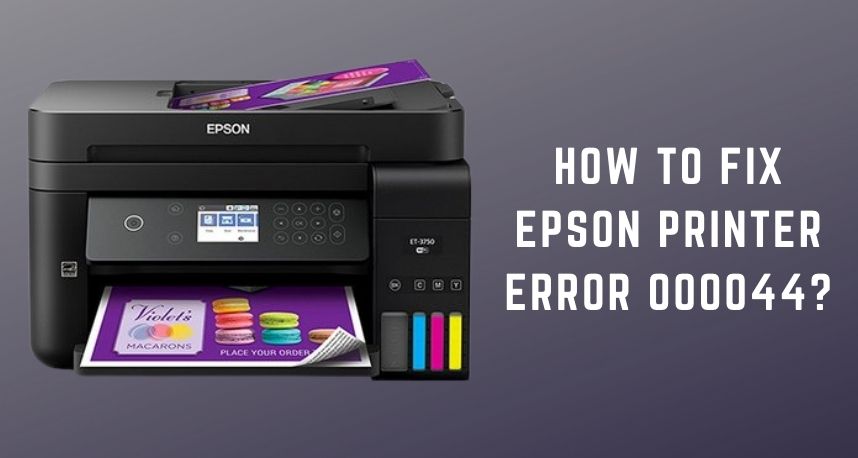Epson printers are multifunction printers, and they are highly reliable for both residential and commercial purposes. Every printer comes with some dedicated error codes for detecting and solving any kind of discrepancies. There’s no exception for Epson printers; Epson printer error 000044 is one of the most common issues as per Epson printer users.
But, why does this error occur on Epson printers? According to Printer Repairs Dubai professionals, there can be multiple reasons behind it. Mostly, Epson printer error 000044 indicates that it’s an issue with printer cartridges. On the other hand, if you have been using low-quality inks on your Epson printer, then it can lead to the same consequence.
In addition to this, printer driver errors or corrupted printer drivers can cause the Epson printer to show up the error. Or, it can be a simple hardware glitch and that can be temporary. Experts have suspected that paper jam can be another reason that can trigger the same situation.
Whatever the reason is, you have to apply the fixes one by one to understand what is wrong with your printer. Let’s get started with some tried and tested solutions for Epson printer error 000044.
Restart the Epson Printer
As per Printer Repairs Dubai experts, a temporary hardware issue can result in Epson printer error 000044. Therefore, you can try a quick restart to fix the problem. If your printer is active, press the Power button to turn it off. Then, you can unplug the power cable. Let the printer rest for a while. Then, you can connect the printer to the power supply and turn it on.
If your printer doesn’t respond to the Power button tapping, then you have to forcefully disconnect the printer. Detach all the connecting USBs from your Epson printer. Then, you have to remove the power cable from the printer. Press and hold the printer’s Power button for a minute or so.
While holding the Power button, you have to plug the power cord back to the electric outlet. Once the printer is ready to work, go for a test print. If you still experience the Epson printer error 000044, then you have to proceed to the next method.
Check the Ink Cartridge
Issues with printer cartridges can cause the Epson printer error 000044. You might be using an empty cartridge right now, and that’s why the printer might be displaying you the error code 000044. If this is the case, then you have to replace the old ink cartridge with a brand new Epson ink cartridge. Ensure that you go for a genuine ink cartridge and not for a third-party one.
Users have complained that most third-party ink cartridges might not be compatible with the printer configurations. Every specific printer comes with a definite temperature setting and the ink cartridge has to operate in that particular temperature range. Otherwise, the printer might not dispense the ink.
In addition to this, there are chances that the ink cartridge might be leaking. Then, you have to open the cartridge access door and carefully bring out the cartridge of your Epson printer. Check if there are any kind of ink spots over the cartridge or anywhere around the cartridge. If you find spots, then you have to stop the leak, and you might have to replace the cartridge if the cartridge is defective.
To make your printer clean, you can get a clean piece of cloth and an ammonia-based solution. Dip the cloth into the solution and gently wipe the spaces where the ink has been leaked. Make sure that you wipe out the excess solution from the printer and its interiors. Now, you can reinstall the Epson printer cartridge and check if the Epson printer error 000044 still persists.
Update the Printer Driver
Struggles with printer drivers are real. Users worldwide have confirmed that they have experienced issues with the printer drivers. And, the Epson printer error 000044 can simply emerge from such driver problems. Now, driver issues can be different. Your computer might have an outdated printer driver that is not compatible with your printer anymore. So, you have to make sure that your computer has the latest printer driver.
Explore the official website of your printer manufacturer. Provide your printer’s variant and check whether the latest driver is available or not for your printer. If yes, then download and install the driver. Then, you can run a test print on your Epson printer to see if the Epson printer error 000044 has vanished or not.
Install the Printer Driver
If this trick doesn’t work, then you have to reinstall the printer drivers. The driver might not have been installed properly. Here’s how you can reinstall your printer drivers when you have a Windows computer:
- Go to Start, followed by Settings. Then, click on the Devices section and choose Printers & Scanners.
- Take a look at the screen; from the Related Settings option, go for Printer Server Properties.
- Move on the tab named Drivers. Check if you can see your Epson printer there. If yes, then do nothing.
- If you can’t see your printer, then you have to click the Add option. When the Printer Wizard opens up, you need to go with the Next option.
- Under the dialog box named Processor Selection, choose the architecture of your Epson printer. Afterwards, go with Next.
- Select the printer manufacturer in the next window. From the right panel, choose the printer driver. Proceed with Next and opt for Finish to complete the task.
After that, you need to follow the on-screen instructions to accomplish the entire task of driver installation. Once done, you can try printing by using your Epson printer. See if the Epson printer error 000044 is still there or not.
If Nothing Works….
Go for this last method if none of the above-mentioned tricks works for your Epson printer error 000044. Restart your printer and then, enter login credentials to perform the task as an admin. Search for MMC on your Windows computer by using the Search icon on the Taskbar. Now, correct the device and delete it by going for the Remove option. Now, you can choose the Remove Driver Package option. If this doesn’t work, go for expert intervention from Printer Repairs Dubai.