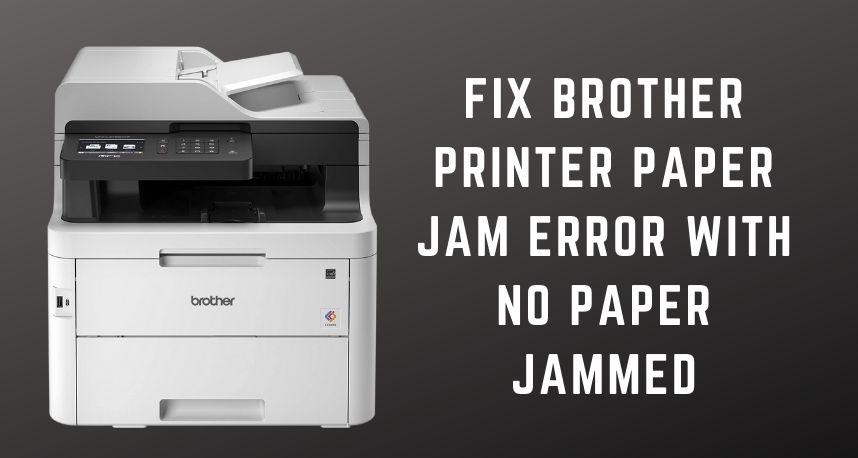Brother is best known for offering quality and durable printers across the globe. With these devices, the users can print large-size files quickly. Brother printers are ideal for both home and office usage. While these printers deliver outstanding results, they aren’t immune to technical issues.
Among them, the paper jam error is the most common one. If the paper is stuck inside the printer, try to remove it with a D-I-Y video. But, sometimes, the “paper jam error” message might display even when no paper is jammed.
Usually, this Brother printer error occurs if a small piece of paper is there inside the device. Removing that paper might be difficult, especially if you don’t have enough skill or experience. In such a situation, connect with the experts of Printer Repairs Dubai. The professionals can help you to overcome this Brother printer error easily. But, if you have technical knowledge, then try to move the printhead and take out the ripped paper.
Why Does the “Paper Jam” Error Display with No Paper Jammed?
Well, there are several reasons behind this paper jam error. It could be because of overloading the paper tray with excessive paper. Thus, every Brother printer user should know the load capacity of their devices. Or else, you might end up getting hindrances while printing the essential files. Put the minimum numbers of paper in the Brother printer to avoid further interruption.
Additionally, you can face paper jam issues for placing the papers incorrectly in the tray. Even a folded paper on the input tray increases the chances of paper jam. Thus, make sure to check the paper alignment and the size before putting them inside the tray.
According to Printer Repairs Dubai, damaged rollers of Brother printers can also cause this problem. Look for the wear and tear in the roller; if you find any, hire an expert. Replace the malfunctioned printer roller with a new one to overcome the paper jam issue. Besides, avoid using incompatible ink cartridges with the Brother printer. And, that can also be a potential cause behind this paper jam error.
3 Solutions to Fix Brother Printer’s Jam Error withOut Paper Jammed
If you are using low-quality paper in the Brother printer, that can lead to paper jam error. Even inferior quality cartridges often cause this complicated printing issue in the device. Thus, try to fix this error with the right paper and ink cartridges for the Brother printer.
But, if these solutions didn’t work, then there is nothing to fret over. Because there are hefty other ways to overcome the paper jam error of Brother printer. Use the below-mentioned troubleshooting method to solve this printer issue without professional help:
Remove the Paper that is Stuck inside the Printer
Apart from print heads, the paper might get jammed inside the device. Though, it seems easy to remove the remaining papers from here. But, some Brother printer users might find it difficult to do that.
In certain circumstances, contact a printer repair expert beforehand. It will even help you to resolve the paper jam error without damaging the device. But, if you have adequate technical skills, then follow the below-mentioned steps:
- Before removing the paper, make sure to disconnect the power cables and wires.
- After that, opt for opening the scanner cover and then remove the Disc Tray.
- If the paper support flap is open, close that immediately.
- Now, consider removing the paper tray of the Brother printer.
- Once you find the Disc Guide, open that and then consider lifting the scanner cover.
- Right after that, check for any paper jam. Remove the jammed papers without exerting excessive pressure.
- Go to the disk tray and remove the paper by slightly lifting this printer unit.
After removing the paper, close the disc guide and tray. Additionally, the Brother printer users have to close the machine cover as well. Attach the paper tray with the device, and then pull the paper support flat.
When you get a clicking sound, turn on the printer. Then, choose the document that you want to print. The “paper jam error” message won’t display further.
Run Print Quality Test
In almost every old and new model of Brother printer, there is a Test Print option. You can use that to fix these paper jamming issues from the device. To run this command, turn on the printer and then head to the ‘Menu’ button. From there, navigate to the “Ink” option and tap on the “OK” key.
Can you see the “Test Print’ option? Choose from the drop-down list and select” black print”. Now, check if the Brother printer is printing the PDF file or not. If it does, then you have resolved the paper jam issue. But, if the device is still not responding, contact Printer Repairs Dubai. Being a leading printer repair company, they can fix every Brother printer error.
Factory Reset the Brother Printer
Sometimes, misconfiguration can cause paper jam errors in the Brother printer. In certain instances, resetting the device to its default settings fix the problem. And, to do that, go to the printer menu, from there, move to the “Settings”. Tap on the “All Settings” option, and then choose “Initial Setup”.
After that, select the “Reset” option from the list and tap on “Factory Reset”. Then, a window will pop up on the screen; select the “Yes” option from there. Press the “OK” key and then turn off the printer after a few seconds. After turning the device on, the paper jam error won’t be there in the device.
Unable to Solve the Paper Jam Error? Take Professional Help!
If the above solutions did not help you get rid of the problem, check the drum unit. Sometimes, debris accumulates inside this unit, which can cause this printing issue. So, remove the drum unit and clean it properly to fix this problem. But, if the paper jam error persists, even after this, take help from a leading printer repair service provider.