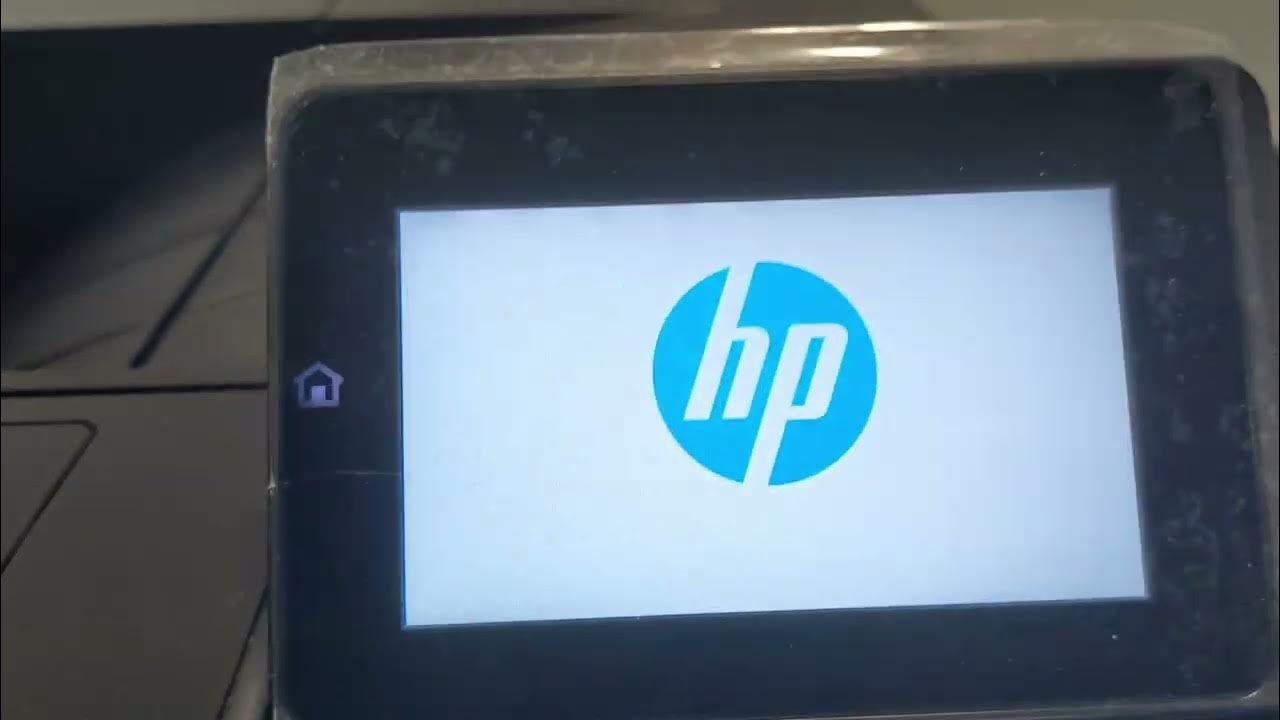The dreaded “79 Service Error” message on your HP printer can be frustrating. But fear not! In this concise guide, we’ll dive straight into the heart of the matter and provide direct answers to help you resolve this issue. Let’s get started.
Understanding the 79 Service Error on HP Printers
When your HP printer displays a “79 Service Error,” it indicates a problem with the printer’s firmware. Here are the two common culprits:
- Corrupt Print Jobs: Sometimes, a problematic print job can trigger an error. It’s like a hiccup in the printer’s brain, causing it to stall.
- Internal Firmware Error: The printer’s internal software (firmware) may encounter glitches or conflicts, leading to the 79 Service Error.
Troubleshooting Steps for Fixing the 79 Service Error
Let’s cut to the chase. Follow these steps to get your printer back on track:
Turning Off and On
This is the most basic way to fix the printing error. First, power off your printer and wait for a minute or so. Next, turn it back on and this simple reset often clears minor glitches.
Removing and Reinstalling DIMM (Dual In-line Memory Module)
Removing and reinstalling DIMM can also help to refresh the system and fix the 79 service error. So, locate the DIMM module (usually near the formatter board) and carefully remove it. Next, reinsert it firmly and power up the printer to check if the error persists.
Updating Printer Firmware
Updating the firmware can help troubleshoot many potential errors, such as 79 service errors. Visit HP’s official website and look for your printer model. Download the latest firmware update and install it following the instructions provided. Finally, restart the printer.
Common Questions and Answers Related to 79 Service Errors
Let’s address a couple of FAQs:
Why Does the Error Occur?
The error typically occurs due to corrupt print jobs or firmware glitches. It’s like a hiccup in the printer’s brain, causing it to stall.
How Can I Prevent It From Happening Again?
To prevent 79 service error of HP printer, you have to regularly update your printer’s firmware. Avoid sending large or complex print jobs all at once and clear the print queue periodically.
Conclusion
Now you’re armed with the knowledge to tackle the 79 Service Error head-on. Remember, a quick reset, DIMM reinstallation, and firmware update can work wonders. Happy printing!