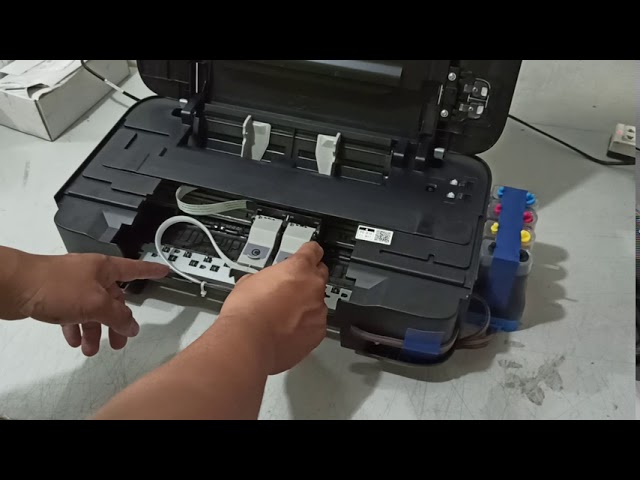Canon Printer Error 5100 can be frustrating, but fear not! In this concise guide, we’ll dive straight into the heart of the matter and provide direct solutions to get your printer back on track.
Causes of Canon Printer Error 5100
Let’s have a look at the common causes that can trigger the Canon Printer error 5100:
- Broken or Dirty Printer Components: Dust, debris, or damaged parts can trigger this error.
- Low Ink or Toner Levels: Running low on ink or toner might lead to unexpected errors.
- Paper Jam or Obstruction: A stuck paper or foreign object can disrupt printing.
- Improper Printer Setup or Connection: Faulty connections or incorrect settings can cause trouble.
How to Troubleshoot and Fix Canon Printer Error 5100?
Here are the quick and easy steps that you can implmnet to fix the Canon printer error 5100:
Check for Paper Jams and Obstructions
To check if there is a paper jam, which is leading the printer error 5100, then turn off the printer and unplug it. Now, open the printer cover and inspect for any jammed paper or foreign objects. Next, you need to remove any obstructions carefully and plug in the printer and turn it back on.
Clean and Reset the Printer
To reset the printer, being with powering off the printer. Gently clean the printer components, including the print head and rollers. Next, unplug the printer for a minute, then plug it back in. Finally, turn on the printer and check if the error persists.
Replace or Refill Ink or Toner
You need to ensure that your ink or toner cartridges are seated properly. So, replace the empty cartridges or refill them as needed. You can also run a test print to verify if the issue is resolved.
Double-Check Printer Setup and Connection
You have to confirm that the printer is correctly connected to your computer. Alongside, you can also verify the printer settings (such as paper size, type, and quality). Finally, restart your computer and try printing again.
Preventing Canon Printer Error 5100
If you want to prevent the Canon printer error 5100, in the near future, then here are the steps that you need to follow:
Regularly Clean and Maintain Printer Components
You must wipe dust and debris from the printer regularly and follow manufacturer guidelines for cleaning. Along with this, keep the print head and rollers in good condition.
Keep Ink or Toner Levels in Check
You can also monitor ink or toner levels and replace cartridges promptly to fix the printer error 500. Also, try to avoid printing when ink or toner is critically low.
Ensure Proper Printer Setup and Connection
To resolve the error, you have to double-check connections and settings. Along with that, you need to update printer drivers if necessary.
Conclusion
By following these straightforward steps, you can troubleshoot and fix Canon Printer Error 5100 efficiently. Remember to maintain your printer regularly to prevent future issues. Happy printing!