Printers have reduced the effort of paperwork and the clutter, and they have become one of the best inventions in the digital world. But, recently, the mysterious dots on printed papers have shaken the world. While closely examining printed documents from numerous printers, experts have found that the corresponding printer can leave a secret code on the document.
This secret code can tell which printer has been used to print the document. In addition to this, it can detect the user who has printed the document. It might sound unbelievable, but scaringly, it’s not. Nowadays, most colour printer manufacturers design laser printers and copiers to print some invisible dots or secret codes across every printed document.
Apart from telling the printer specifications, the secret code might reveal when the copy was printed or copied. When you can decode the secret code printed on the document, you will come across the printer’s serial number, along with the printing date and time.
Law enforcement can track down the owner or user of that particular printer by contacting the manufacturer. So, let’s find out some more information about these secret mystic dots on printed documents and which printers have them.
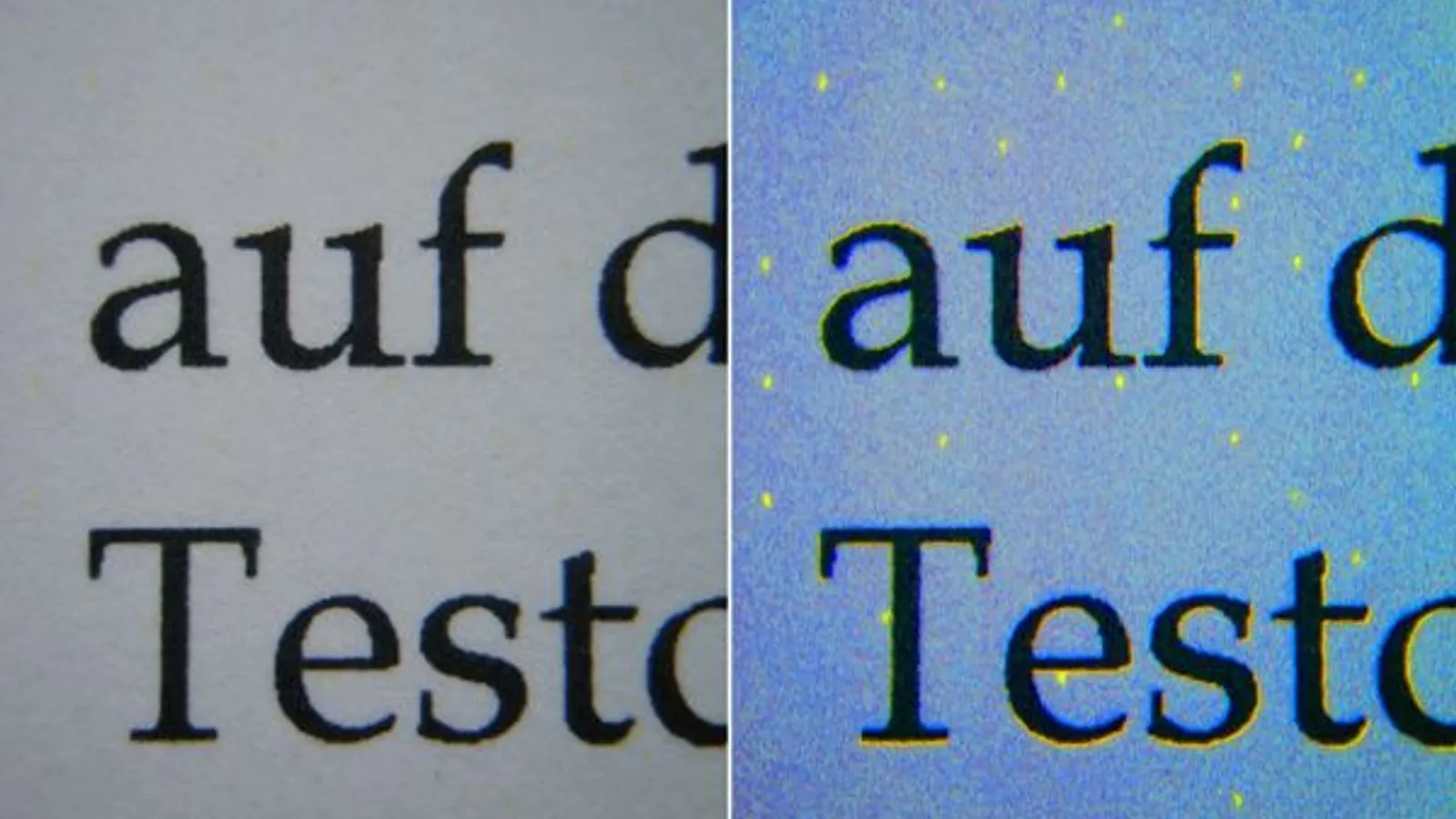
Can you View those Secret Codes on Printed Documents?
You can use a very easy method to reveal the presence of secret codes on your printed paper. Light up a blue LED and focus on the blank part of the printed paper. Blue LEDs work as a contrasting light to those yellow, microscopic dots. These dots might appear as flecks of dust or dirt at first. But, if you look closely,you can definitely find the difference.
Additionally, you can use a microscope or a scanner to understand if there are yellow dots on the printed paper or not. Well, we present to you a foolproof method to reveal whether your printer comes with these tracking dots or not. Check out the instructions below:
Print Something Using Your Regular Printer
To start with, load pages into your usual printer and initiate printing. Make sure that you print some text or graphics in colour. If your printer displays racking dots, then they should be all over the printed document. So, you have to minutely observe the document while looking for those mystery codes.
Use a Blue LED
You can use a blue LED or lighten up a blue flashlight over your printed document. Now, you can loosely watch your print under the blue light. To make them more prominent, you can turn off other lights. In addition, make sure that you discard ambient light as much as possible. The blue light will contrast with yellow dots, and those codes will appear black.
Scan the Print
If you are unsure about the secret codes or couldn’t see those secret codes under the blue light, here’s what you need to try. Take a scan of that print at 600 dpi. You need not modify the scanner as it already comes with a blue light. On the other hand, you can enlarge the print while scanning to make the code more visible, if there are any.
Or else, you can use free, open-source software for image processing. You can use GIMP or ImageMagick to learn if there’s any other colour on the print.
Use a Microscope or Magnifying Glass
You can use a magnifying glass and adjust its range to view whether the printed document has any secret code. The magnifying glass should come with a magnification power of 10X or more. However, facilitating a microscope can be a bit difficult. If you have a USB-computer microscope, then it will also work.
Hopefully, you are now aware of whether your printer comes with tracking dots or not. You can convey your observation and discovery and alert your friends and family. Well, your printer might come with other digital fingerprints instead of yellow tracking dots.
Is There Anything to Worry About these Tracking Dots?
The news of printers displaying tracking dots must be shocking for you. It might make you worried that printer manufacturers are taking a dig into your privacy. Additionally, manufacturers presume that those who are against these mystery dots are inauthentic, which is not true.
MIT Media Lab conducted a project named Seeing Yellow and helped people to reach printer manufacturers regarding this issue. Individuals can ask those printer manufacturers to turn off these surveillance and tracking features in the field of communication technology.
Printer manufacturers can track what the customers are printing through manufactured printers. They use a print server to track the printing or copying activities and the user. This will make the printer forget the history of what you have printed, scanned, or faxed so far in a single stretch, perform a basic reset.
What are the Printers that come with Tracking Dots?
Almost every renowned printer manufacturing brand has included this tracking feature to learn what users are printing. Whether it’s Brother, Hewlett-Packard or HP, Dell, Xerox, Konica, Canon, Lexmark, OkiDATA, Epson, Ricoh, Toshiba, or Panasonic, we have noticed yellow dots on printed papers from most of these brands’ innovations.
Here, we would like to mention a few models along with brands on which we have come across those secretive yellow dots:
- Brother HL-4200CN
- Canon imageRUNNER C3200N
- Canon Imageclass MF8170C
- HP Colour LaserJET 2250LN
- Epson AcuLaser C3000
- Konica Magicolor 2210
- Lexmark C752N
- OkiDATA C9200
- Ricoh Aficio CL 7000
- Toshiba eStudio 3511
- Xerox DocuColor 6060
What if You Can’t See Any Yellow Dots on Prints?
It doesn’t mean that your printer doesn’t facilitate any kind of digital fingerprints to track you. Perhaps, they are not visible or decodable under those circumstances. We have found that Samsung CLP-500, OkiDATA C9400, and Konica Magicolor 2 Desklaser don’t produce positive results. This doesn’t ensure that such a technology isn’t spying on you. You can ask your printer manufacturer to stop this or use only black ink if you don’t want to be traced.
