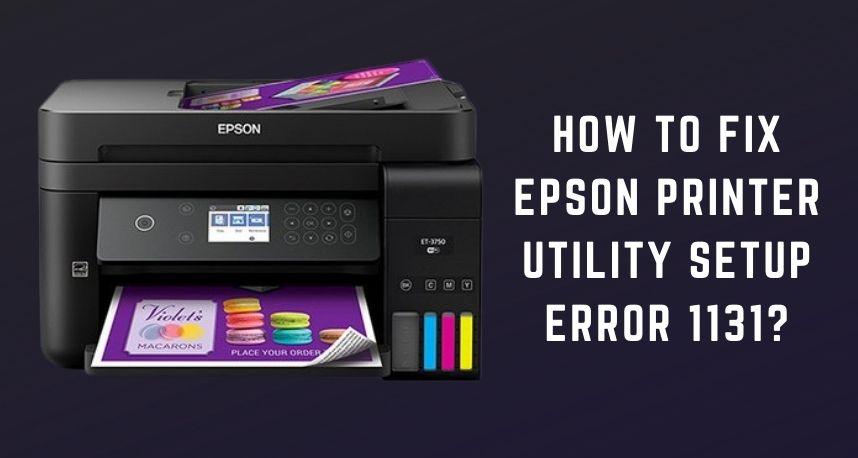Certain errors might show up quite frequently on your Epson printer. And, the error code 1131 is probably among the most common issues you might come across. Moreover, this issue can significantly affect the performance of your printer.
Your printer cannot function unless you fix this problem. Also, you need to fix it on time to stop this issue from getting adverse. So, you might want a quick solution to the utility setup error.
And, for that, you can contact reliable and experienced experts from Printer Repairs Dubai. Apart from that, you can also try out the steps we have listed below. They should help you fix the error code 1131 effectively on your Epson printer.
Solutions to the Epson Printer Utility Setup Error 1131
The error code 1131 might indicate issues with your computer, printer, or both. However, that task is not as difficult as it might sometimes seem to you. You can simply try the following methods to get an effective solution:
-
Restart the Printer and Connected Device
As mentioned before, the problem might lie in your printer or your computer’s system. So, you need to address the problems in both of them. Now, you might want to start by applying the simplest solution. In that case, you should try restarting both the devices to refresh their memory. After all, this can help you resolve quite a wide range of temporary errors.
Unplug your printer from power and switch off your computer. Then, check whether your printer is overheated. If it is, then you need to let it rest until it cools down. Otherwise, you can switch it back on after a minute. Switch your computer back on as well, and check for the Epson printer utility setup error 1131.
-
Use the Printer Troubleshooter
The Troubleshooter is a very useful tool in Windows systems that can fix many complicated issues. You can use it to fix or diagnose issues with your computer as well as peripheral devices. In this case, you must use it to identify and repair printer problems. And, for that, you have to visit the Settings menu on your PC. Apart from that, you can also simply use the Start menu to reach the Troubleshoot options.
In the Troubleshoot section, you will find the option to run the troubleshoot for various components. Click on the Printer and opt for troubleshooting the problem with it. This will start a scan to find the problem. After that, the Troubleshooter will try to fix the issue as well. Otherwise, if it cannot do so, it will let you know the steps you must take.
-
Reconnect your Printer
The Epson printer utility setup error 1131 might also show up due to a connection issue. Are you using a wireless connection for printing? In that case, the network might have faced interference. As a result, you are unable to get a response for the printing tasks you have assigned.
So, reconnecting the devices might help you fix the error code 1131. Disconnect your computer from the printer network for a few minutes. Then, connect it to the network again once you are ready. After that, you must test your printer and check whether it can print now. If it cannot, you can approach Printer Repairs Dubai for a long-term solution.
-
Reinstall Your Printer
If the previously-mentioned solutions fail, you can also try reinstalling your printer on your PC. This might often trick in resolving the Epson printer utility setup error 1131. So, go to your Settings menu, open the devices section, look for the Printers and Scanners option, and click on it.
You will find all the printers you use with your computer listed here. So, click on the one showing the error and opt for removing it. Then, wait for a few minutes before you add it to your computer again. Doing this can help you fix the errors in the connection, if any, between the devices.
-
Update or Reinstall Your Print driver
The error code 1131 on your Epson printer might also indicate an issue with the print driver. In that case, you need to address this problem as soon as possible. The more you delay, the more it will affect your printer’s functioning after all. Now, many users might face the Epson printer utility setup error 1131 due to an outdated print driver. In such situations, an update can provide you with an effective solution.
Open the Device Manager and find your printer there. Right-click on it to bring up its options and opt for updating its driver software. Then, restart the computer to bring the changes into effect.
You might face the error due to a corrupted driver as well. In such cases, you must opt for uninstalling the driver. Then, restart your PC to reinstall it automatically on your device.
-
Run the System File Checker (SFC)
The problem you are facing might also arise due to a corrupted important system file. In such a situation, you need to repair the damaged file to get an effective solution. And, the simplest way to do that in Windows systems is by using the System File Checker.
To use this tool, you must open the Command Prompt as an administrator. So, you might not be able to proceed with this step, if you do not own the device.
In the Command Prompt, you have to enter the command “sfc/ scannow”. The SFC will then look for corrupted files and fix them all in a fairly short time. After that, you must check on the Epson printer utility setup error 1131.
Protect your Computer From Viruses
The error code might also occur due to viruses and malware in some cases. So, you must use good antivirus software to protect your device from this threat. Printer Repairs Dubai can help you remove viruses from your device to fix the error code 1131. Apart from that, you can also get professional repairs for any other issues causing this error.