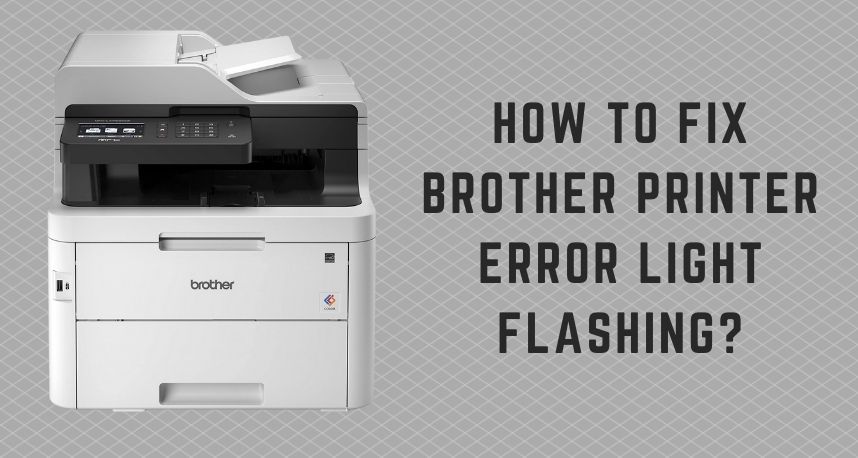Brother printers are quite in demand due to bulky printing needs. This is why most offices prefer Brother printers. However, printing glitches can appear at any time, and the flashing of the Brother printer error light can help you understand what’s going on. The trick with the error light or LED on the Brother printer is that it flashes differently for different issues.
Printer Repairs Dubai experts reported that blinking error LEDs refer to low toner. On the other hand, the Brother printer error light might be flashing 4 times in a row, indicating that something is wrong with the cartridge. This is not the end. There are other symptoms that the error LED can show, and you have to take action accordingly if you want a quick solution.
Handling a printer can be troublesome. Additionally, dealing with a printer with issues can be quite hectic, especially when it’s in the office. There will be a long queue before the printer, and chaos will occur, no doubt. So, here are the necessary steps to perform when the Brother printer error light flashes diversely. Let’s fix your Brother printer errors.
Brother Printer Error Light Keeps Blinking
For your information, there is another LED on a Brother primer, and it’s called the Ready LED. There are chances that the Ready LED might be functioning completely fine, but the error LED is flashing. Our first case with Brother printer error light is when it blinks with an interval of 1.5 seconds.
This situation practically indicates that there’s an issue with the printer toner. The toner might be low on ink, and check the cartridge toner to be on the safe side. Go through the printer’s instruction manual to learn about removing the toner and its replacement techniques.
Make sure that you go for only genuine and branded toner cartridges for replacement. Otherwise, your printer might not start working as every printer variant has specific requirements.
Replace the toner if it’s seriously low on ink. You can replace the toner in the Continue or Stop mode. Otherwise, the toner might have experienced a displacement from its original position. Check the toner and place it into its home position. Now, inspect your Brother printer whether the Brother printer error light is blinking or not.
Brother Printer Error LED Flashes 3 Times in a Row
Several users have complained that the Brother printer error light blinks three times in a row and then turns off for a second. And, it starts blinking 3 times in a row again. In addition to this, the Ready light remains turned off.
If you face the same situation, you have to look at the printer drum, reminded Printer Repairs Dubai professionals. The drum might be dirty, and that’s why the Brother printer error light keeps flashing 3 times.
Clean Corona Wire
On the other hand, it can be the dirty corona wire of the drum inside the printer. To deal with this problem, go through the following steps:
- Your printer should have cooled down enough before you start the process. Leave your printer on for at least 10 minutes.
- Next, press the Release button on your printer to open up the front cover of the Brother printer. Make sure that the internal parts of your printer are cool enough to touch.
- Now, carefully remove the toner and drum assembly out of the printer. Place the assembly unit on a clean piece of paper. The parts might have ink on them, and it can make anything dirty. So, keep a piece of paper handy to place the unit.
- Make sure that you don’t inhale the toner while removing it. In addition to this, don’t touch the electrodes.
- Move the green tab on the drum unit from one side to the other. It will internally clean the corona wire of the drum. You need no cleaning wipes or solution to address the wire. Solutions that contain ammonia and alcohol might damage the drum unit. So, refrain from doing so.
- After moving the green tab several times here and there, return the tab to its home position, and it should snap there. Otherwise, your printer will print, and you can notice a vertical line on every print.
- Put everything back to its original position inside your printer. Close the front lid. Now, check if the Brother printer error light is blinking.
What if it Doesn’t Help
Perhaps the corona wire is clean enough, and the printer drum counter is the issue. To address this problem, open the front cover of your Brother printer. Press the Clear button when the printer’s cover is still open — tap 1 to ensure that the drum is inside the printer. The printer display must show ‘Accepted’ when it’s a success.
If you own a touchscreen Brother printer, then you have to try different steps. Interrupt the drum error by hitting the Exit or Stop option. Now, press the Menu option. Use the navigation arrows such as the up and down ones to reach the option, called Machine Info.
Tap the option and press the Reset Menu option. Afterwards, opt for Drum. A prompt will appear to confirm whether you want to reset the Drum. Go for Yes and wait for a while. Finally, you can press the Exit or Stop option.
The Error Light Blinks 4 Times
The Brother printer might be experiencing a cartridge error. Check the cartridge whether it’s appropriately positioned. In addition to this, an open cover of the printer can lead to the same consequence. Close the lid and observe if the Brother printer error light is still flashing four times in a row.
If the printer’s memory is full, then the error light will blink 4 times in a row. Simply press the Job Cancel button on your Brother printer to free up some memory of your printer. Or, you can make adjustments to the resolution settings of your printer. And, it should resolve the issue.
Brother Printer Error Light Flashing Twice
This situation indicates that your printer might be dealing with paper jam issues along with complications with the paper type. So, whenever you notice such an indicator, check the paper tray and look if there’s a paper jam inside it.
In addition to this, the printer can show the same symptom when it finds no compatible paper to print. Or, it might be lacking papers inside the tray. Therefore, feed enough papers inside the paper tray to make sure that everything goes properly.
Summing up….
Moreover, you might notice that the Brother printer error light and ready light are blinking together. It’s a system call, and you have to seek expert intervention. Go for Printer Repairs Dubai services if none of the fixes seems useful.