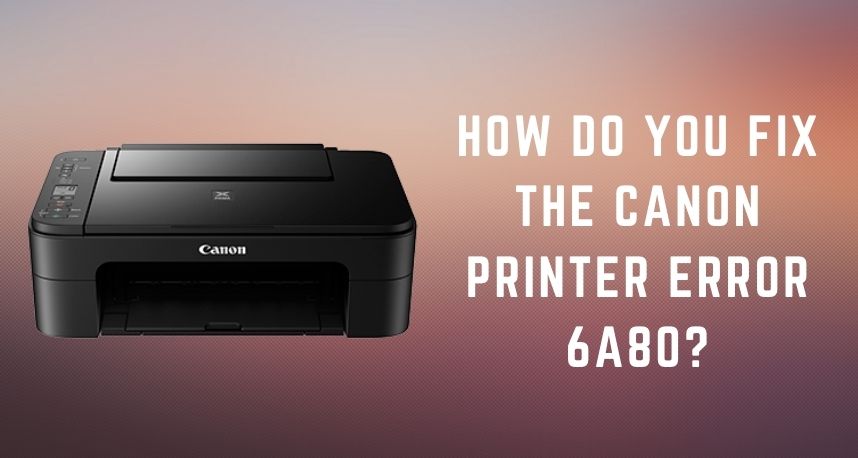The error code 6a80 on your Canon printer might indicate a paper jam. Apart from that, it might also mean that you need to reset your printer. But, fixing this issue is not always as easy as it might seem. After trying various solutions, you might keep getting this error code on your Canon printer. In such cases, you can get a professional repair from Printer Repairs Dubai experts.
But, you need not go to a repair center right away. Are you looking for some ways to troubleshoot the Canon printer error 6a80? Then, you can try the methods mentioned below to save money and time.
Simple Solutions to the Canon Printer Error 6a80
The cause of the error might differ in each case. So, you might not always get an effective solution with the same method. In any case, you must try the following methods to fix the error effectively:
-
Restart the Printer
As mentioned earlier, the error code 6a80 might indicate that the device needs a reset. In that case, restarting the printer will fix the problem. But, you must not do that using the power button in this case. Instead, you must unplug the printer when it is switched on. Then, leave it in that condition for at least a minute.
Once you are ready, turn the printer back on and test it. Are you still getting the Canon printer error 6a80? Then, you might want to reach out to Printer Repairs Dubai for an efficient solution. Otherwise, you must proceed with the next solution.
-
Remove the Stuck Paper from the Loading Tray
Is there any paper on the loading tray of your printer? Then, you can easily remove them from the device. But, you need to be very careful while doing this. If there is a bundle, then start by removing the papers from the middle section. This way, you can prevent them from getting damaged.
Once you are done removing the paper, check whether any piece of paper is left inside the printer. If there is not, then you must load the paper in a thinner bundle and continue printing. But, if there is any paper stuck inside? Then, you must take that out first to fix the Canon printer error 6a80.
-
Remove Paper through the Rear Access Panel
Are you unable to access stuck papers from the loading tray? Then, you must try reaching them through the printer’s rear panel. Now, the location of this panel might vary based on the printer model you are using. Consult the service manual or the manufacturer’s website to find where it is located.
Remove the panel and see whether you can reach the stuck paper now. If you can, then pull it out gently to not get torn. If it gets torn, you would have to remove the bits to prevent further paper jams. Close the panel once you are done and continue using the device.
Are you unable to remove the paper through the rear panel? Then, you can try doing that from under the front cover.
-
Remove the Paper from Under the Front Cover
Are you unable to pull out the paper from any other parts of the printer? Then you have no other choice but to pull it out from under the front cover. Now, this might often cause damage to the printer if you are not careful. So you might want to let a professional handle this task. Printer Repairs Dubai can offer a reliable solution to the Canon printer error 6a80.
You can simply remove the paper from under the front cover in inkjet printers straight away. But in the case of laser printers, you need to remove the toner cartridge first. In any case, you need to be very careful and gentle while pulling out the paper.
-
Make Sure the Carriage Moves Freely
You might get the error code when the printer’s carriage cannot move freely. In case you are wondering, the carriage is the part that holds the cartridges. To proceed with this step, you need to unplug your printer first. And, the carriage should move out of your sight when you do that. If it does not do so, you must not force it.
If you have any paper in the tray, you must remove it. Then, remove the rear access panel and check whether the rollers are at the top. Can they rotate properly? If they cannot, then you need to approach Printer Repairs Dubai for a solution. And, that might resolve the Canon printer error 6a80 in your case.
Plug the device back in and assign it a printing task. If it still cannot print, you must reach out to customer support.
How to Prevent Further Paper Jams?
You can avoid the error code 6a80 on your Canon printer by preventing paper jams. And, for that, you need to take the following essential steps:
- Do not feed too many papers through the printer’s paper tray.
- You must also ensure that you are using the right kind of paper with your printer. After all, using bad quality or wrong type of papers can cause frequent paper jams. As a result, you would see the Canon printer error 6a80 quite often.
- Are you using different paper types in the same bundle? Then, you must stop doing so as it is yet another common cause behind paper jams.
- Keep the paper path and other crucial parts of the printer free from debris and paper bits.
- Properly place the paper on the tray. Otherwise, your printer is sure to face a paper jam.
Get Expert Solutions to the Canon Printer Error 6a80
Did you fail to fix the error on your printer? Then, you need not lose hope yet, as customer support can help you out. Apart from that, you can also contact a reputable printer repair company, if required. Many of them can provide you with top-notch printer solutions at reasonable prices.