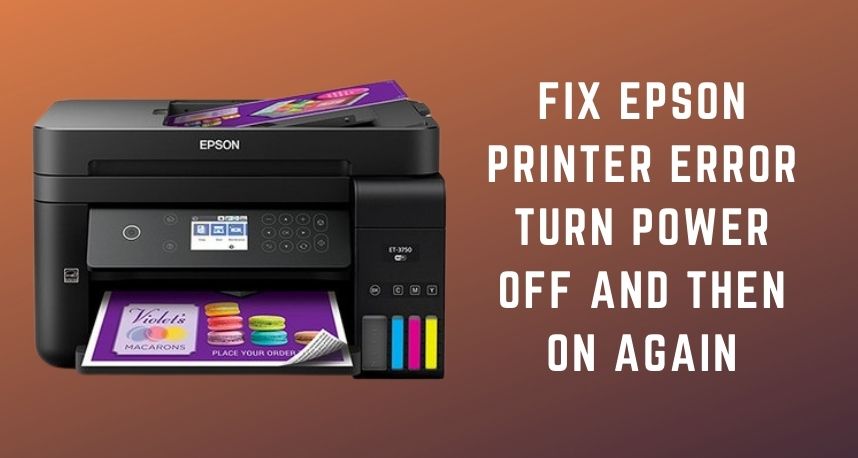Like all other printers, your Epson printer can come across a wide range of problems while working. And, each of these issues has an equally wide range of solutions. You can identify the problem by observing the error code or message the printer shows.
Now, many Epson printer users have reported the “turn power off and then on again” error message. Are you facing the same problem? Then, you must find an effective solution.
You can try various troubleshooting steps to fix the issue all by yourself. Moreover, these steps are often quite effective. So, you can expect to find a solution within a fairly short time by using them. Otherwise, you can always contact Printer Repairs Dubai to get a top-notch solution urgently.
6 Troubleshooting Steps for the Epson Printer Turn Power Off and Then On Again
Your printer might ask you to perform a restart due to various reasons. So, you need to apply the right method to get an effective and long-term solution. You can start by following what the error message instructs you. Apart from that, you can also try some other methods to fix the problem. After all, a restart alone does not always fix this error.
So, here are all the methods you can try out for a simple solution to this problem:
-
Restart Your Printer and Computer
Unplug your printer from the wall socket for a while. Then, plug it back in once you are ready and start the device again. It will take some time to be ready for printing. Meanwhile, you must also perform a restart on your computer. This will remove any errors on your PC that might have contributed to the problem.
Once the printer is ready, assign it a print job and see if it can print. Does it still show the Epson printer error turn power off and then on again? Then, you must try the other solutions that follow.
-
Remove Stuck Paper
Your printer might often tell you to power it off and on because of a paper jam. And, this might occur due to a stuck piece of paper inside the device. Apart from that, dirt and debris inside your printer can also cause this issue.
So, you must remove anything that causes the paper to get stuck. This error might also sometimes occur when you have placed the paper incorrectly.
In any case, you need to switch off the device before you proceed. Then, open the rear access door and lift the front cover. You should then check the paper inside the printer. Try to pull it out gently from the part where it sticks out more. This should fix the Epson printer error turn power off and then on again.
Sometimes, you might fail to fix paper jams all by yourself. In such cases, you should consider reaching out to Printer Repairs Dubai for a solution.
-
Remove Dust from the Paper Feed
As mentioned earlier, dust particles can also cause the error you are facing on your printer. In that case, you must clean up your printer to fix this issue over the long term. And, you must do so regularly to avoid this problem further. Now, you might usually find dust and debris in the paper feed rather than any other part.
So, turn off your printer and access the paper feed. If needed, use a flashlight to check for any dust and debris. If you find any, you can use a can of compressed air to remove all of them. Then, check whether this fixes the Epson printer error turn power off and then on again.
Do you keep getting the same error after applying this method? Then, there might be an issue with your printer’s paper sensor.
-
Switch to a Cable Connection
Are you using a wireless connection between your printer and computer? If yes, then a network issue might cause the error you are facing. In that case, you must fix the problem with the network. If you can spare some time, you can use the Troubleshooter to diagnose and fix any network problems.
But, if you need an urgent solution, you can simply switch to a cable connection. So, get your USB cable or borrow one if you do not have one. After all, cable networks are often stronger and more reliable than wireless ones. Unlike wireless networks, they never face interference.
So, doing this might resolve the Epson printer error turn power off and then on again. If this does not do the trick, you must try updating or reinstalling your print driver.
-
Update/ Reinstall Print Driver
An outdated driver can cause various errors when using your printer. So, you must consider this as the cause of the problem you are facing. And, you must try updating the print driver to fix it. And, for that, you must open the Device Manager and open your printer list.
Right-click your printer to bring up the options. Then, opt for updating its driver and check on the problem once you are done. However, this cannot always guarantee a solution to the Epson printer error turn power off and then on again.
-
Update the Printer Firmware
Like many other printer problems, this one might also have something to do with the firmware. So, if everything else fails, you must try updating the firmware and see if that does the trick. As it happens, outdated firmware can cause a lot of trouble on your printer. But, it is quite simple to get a solution in such situations.
You will find the latest firmware version on the manufacturer’s website. Downloading and installing it can fix the problem over the long term in your case.
Get a Professional Printer Repair
Are you unable to fix the Epson printer error turn power off and then on again? Then, you must make sure your system is up-to-date. Apart from that, you must also consider speaking with customer support. Contact Printer Repairs Dubai to get a quick and efficient printer repair.