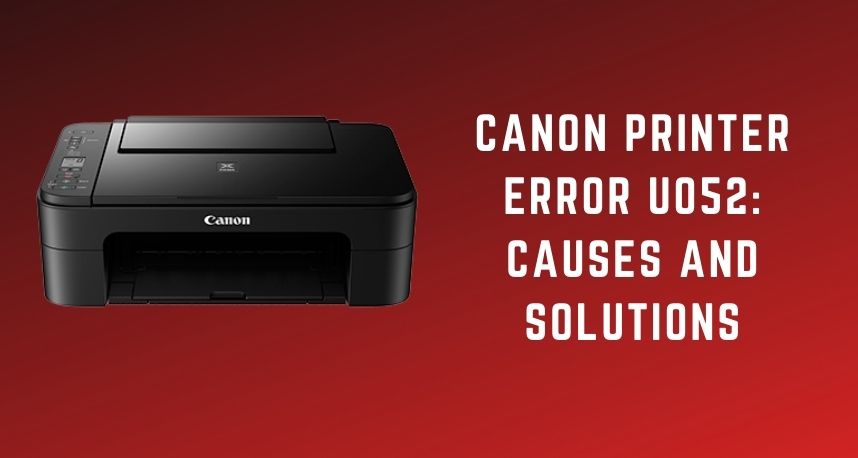The error code u052 is quite a common issue that you might come across on your Canon printer. And, it’s mainly associated with the printhead of the device. You should see a message that your printhead is incorrect. Also, it tells you to install the correct printhead. Now, this might confuse many users about how they can fix the problem.
Do you see the error code uo52 on your Canon printer? According to Printer Repairs Dubai, you should fix it as soon as possible. Now, you need not necessarily rush to a repair centre for that. Instead, you can try some troubleshooting hacks all by yourself.
Looking for effective solutions to the error code u052? Then, you must try out the ones we’ve listed below.
Fixes for the Canon Printer Error u052
According to the Printer Repairs Dubai, the error code u052 might indicate various issues with your Canon printer. So, you must consider multiple causes behind the problem you’re facing. And, you have to apply the right solution for the one that is appropriate for your case.
Here are some of the most effective solutions to fix the u052 error code on your Canon printer:
-
Reset the Printer
This is one of the simplest ways to resolve temporary errors on your printer. Depending on the model you’re using, your printer might have a reset button. In case it doesn’t, you can simply power cycle the device. And, for that, you must switch it off and unplug it. Then, you must remove the power cord from the printer.
After that, you must leave the printer in this condition for at least a few minutes. You must attach the power cord to the device and plug it back in. Then, check whether the issue persists. If you face the Canon printer error u052 again, move on to the next method.
-
Get the Latest Firmware for your Printer
You must never underestimate the role of the firmware in your printer’s functioning. After all, your printer might face various problems if there’s an issue with the firmware. Many users might face the error code u052 due to outdated firmware. So, you might want to make sure that you have the latest firmware for your printer.
You can go to Canon’s official website to download the latest firmware update. Apart from being outdated, your printer’s firmware might also get corrupted under various circumstances. In any case, an update can provide you with a long-term solution. If you’re already using the latest firmware, you can try re-installing it instead.
-
Make Sure the Cartridges Aren’t Empty
As mentioned earlier, the Canon printer error u052 usually has something to do with the printhead. But, in some cases, an empty cartridge may also lead to this. In such situations, you need not proceed with a complicated solution. Instead, you simply need to check the cartridge level and get a replacement, if required.
So, how do you check the ink level on your canon printer? If you’re wondering, you should be able to see that information on the device’s control panel. Do you see the ink level mentioned as E? Then, that indicates an empty cartridge, and you have to get a new one.
Refilling the cartridge might cost less than replacing it. But, your printer might not recognise a refilled ink. So, you must get an original cartridge if a refill doesn’t work. And, that way, you can also be sure about the ink quality.
-
Reinstall Your Printer’s Printhead
Does the Canon printer error u052 persist after you apply the aforementioned fixes? Then, you might finally want to do something about the printhead. After all, that’s where the problem might lie if you see the error code u052. So, reinstalling the printhead might provide you with an effective solution.
However, you must proceed with this task with extreme caution. If required, you must hire an experienced technician for it. After all, any wrong steps might affect the performance of your printer permanently.
While the printer is on, gently open the paper output tray to open the tray extension. Then, lift the operation panel to access the print head holder. Remove the cartridges and press Stop to get the printhead carriage in a replacement position.
Pull the headset lever towards yourself and remove the print heads. Then, place them back properly and check if the error has been resolved.
-
Run a Cleaning Cycle
Your printer might face issues with the printhead due to a clogged nozzle. So, clearing the nozzle might help you fix the Canon printer error u052. Now, you need to do that manually in all cases. Other than this, you can simply run a cleaning cycle on your printer. It’s quite a simple process and can often provide an optimal solution.
To do this, you need to open the setup window of the printer driver. Then, navigate to its Maintenance tab and opt for Cleaning. Click on the Execute option once you’re ready to run the process. As an alternative, you can also opt for Deep Cleaning and the process would be similar.
-
Replace the Printhead
Do all the aforementioned steps fail to fix the Canon printer error u052? Then, you have very few other solutions left to try. And, replacing the printhead might be the best option among them. You can proceed with this task all by yourself, if you prefer and are confident about it. Otherwise, you can go to a professional repair centre.
So, access the printhead with the previously-mentioned method for removing it. Then, place the new printhead properly in its place. This should provide you with a long-term solution to the error code u052.
Contact Customer Support
Have you failed to find an appropriate solution to the error? Then, you’re not alone, as it’s often difficult for end-users to fix the Canon printer error u052. In such situations, you must not make any unnecessary delay in contacting customer support from Printer Repairs Dubai. You can expect to find an optimal solution by contacting the Canon technical team. As an alternative, you can also reach out to a reputable printer repair service.